
Tyco Tech
チャンネル登録者数 1390人
1.8万 回視聴 ・ 337いいね ・ 2024/07/10
Open up the Shortcuts app, tap on the plus icon on the top right to add a new shortcut, and add the action "Open App." Select the app you want to hide—I'm going with Instagram. Then add it to your home screen by tapping on the top arrow, add to home screen. Change the name to whatever you want and change the image of the app by tapping on it, choosing a photo, and selecting any image you like. Hit add, then done. Now it looks like the weather app, but it opens something entirely different. Watch the full video to see this tip in action. If you liked this tip, don't forget to leave your like and subscribe to the channel for more tips and tricks!
What apps would you hide using this trick? Tell us in the comments!
#iPhoneTips #AppHiding #DiscoverMore #SecretRevealed #YouTubeTips #Tutorial #TechTips #HowTo #Shortcuts #Engagement
コメント
関連動画
 16:42
16:42
How to Compare Two PDF Documents in Adobe Acrobat Pro | Best File Comparison Tool Tutorial
209 回視聴 - 2 週間前
 10:09
10:09
Secretary Bessent asked if he wants Fed Chair Powell to resign- here’s what he said
206,415 回視聴 - 8 時間前
 35:26
35:26
NATO RUTTE mocks LAVROV. Bezuglaya, US not ally. NATO admits Russia stronger. Reeves cries
55,527 回視聴 - 4 時間前
 21:26
21:26
Lefties Losing it: Defence Secretary gives Democrat congresswoman a reality check
183,158 回視聴 - 20 時間前
使用したサーバー: wakameme
再生方法の変更
動画のデフォルトの再生方法を設定できます。埋め込みで見れるなら埋め込みで見た方が良いですよ。
現在の再生方法: 通常
コメントを取得中...





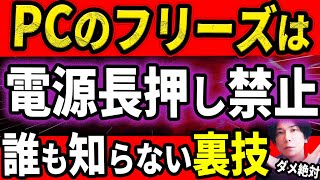





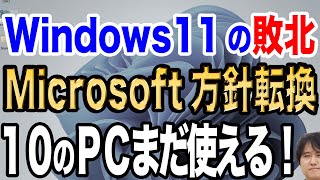










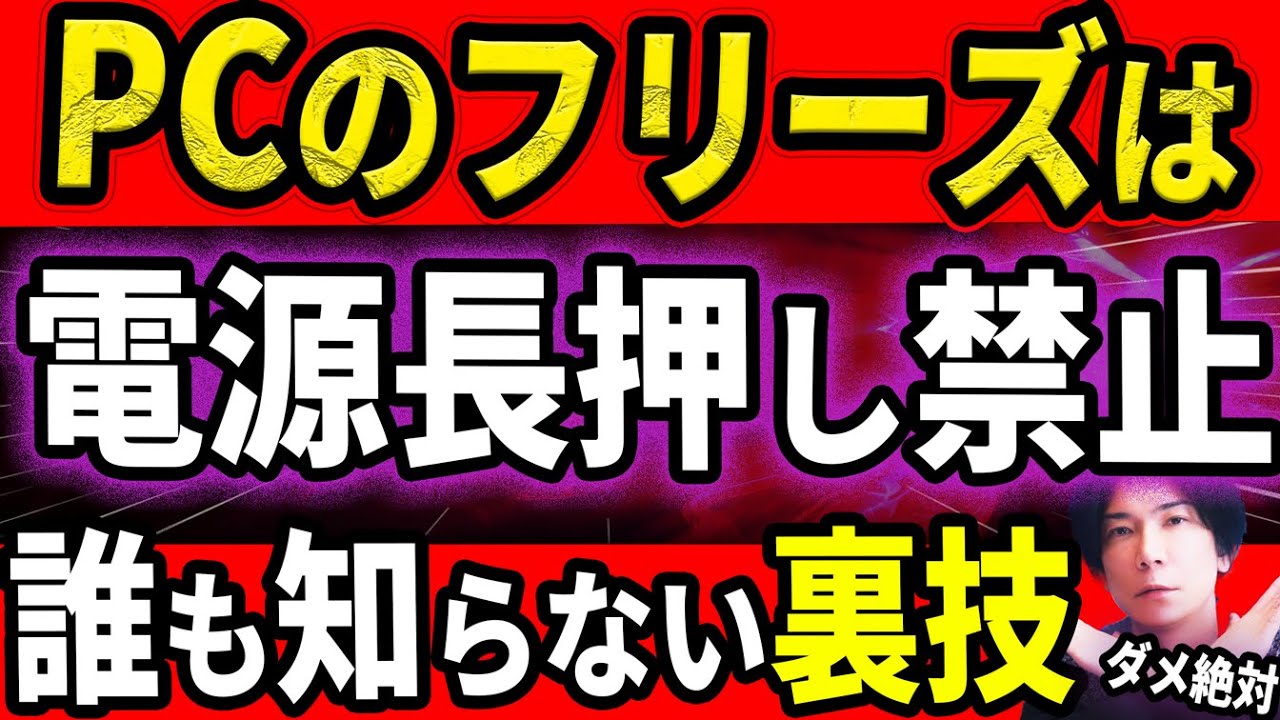







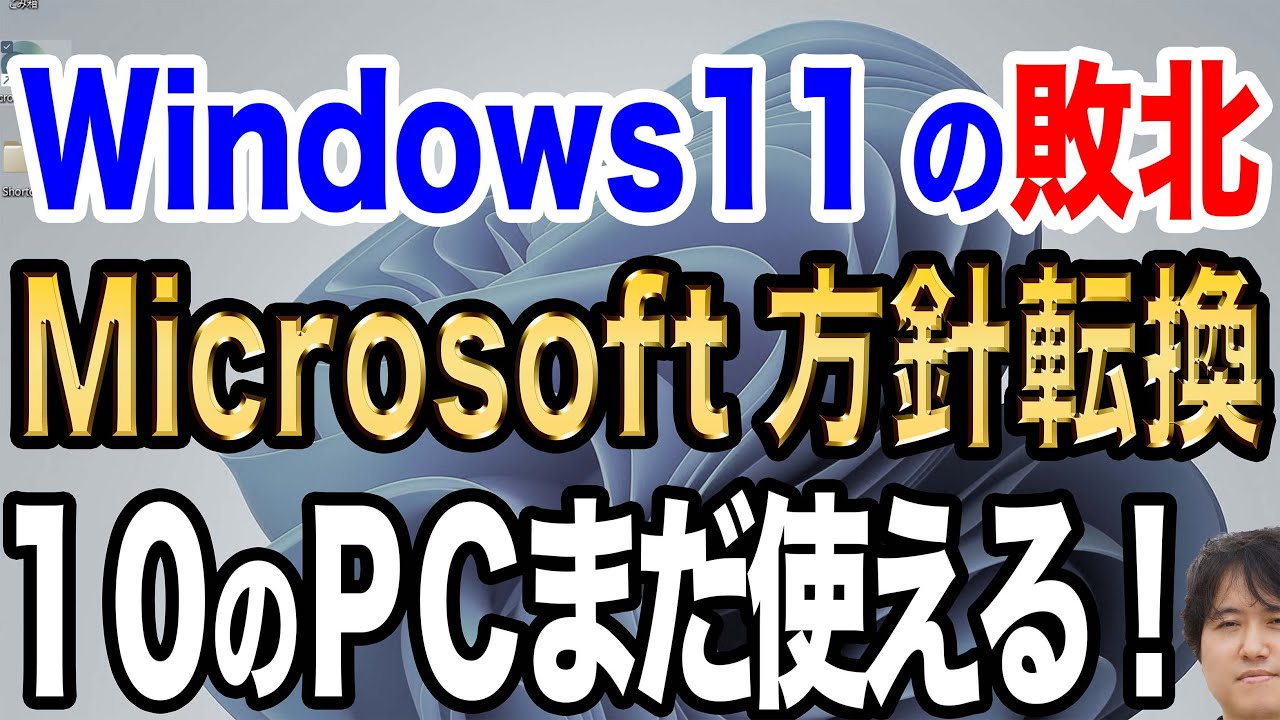





コメントを取得中...