
Microsoft Fabric Training (Learn Data Insights)
チャンネル登録者数 1020人
597 回視聴 ・ 9いいね ・ 2020/09/21
In this video Mark covers:
• A review of the traditional Multi-step Income Statement format used by Industrial Finishes (the company that Mark works for)
• Looking at the first iteration of putting this into Power BI - a Matrix with a drill-through hierarchy – and the challenges that came with driving adoption of this (e.g. users getting lost in the drill-downs!)
• Persona mapping to identify the different types of users consuming the reports: e.g. Developers, Analysts, Stakeholders and Explorers
• How Mark was able to mirror the traditional income statement format in Power BI (in order to drive adoption and allow people to always see the same information in the paper version as the one on Power BI that they are viewing on screen)
• Use of cross-filtering instead of drill-downs to allow users to see the transactional detail behind an Income Statement line
• How to effectively apply conditional formatting in order to highlight favourable/unfavourable changes
• Using slicers and dynamic calculations to switch between e.g. showing month-on-month, year-on-year or month vs rolling monthly average as a comparison
• How to achieve custom sub-totals in the Income Statement using DAX logic (and how to test this logic first!)
• Applying a naming convention to transactions/lines to make them easy to classify without the need for a large hierarchy.
• Using bookmarks to switch between tabular/visual views
..Plus much more!
See the article with the same name on Mark's blog (www.storybi.com) for a run-through of the techniques and to download an example PBIX file
コメント
関連動画
 1:18:22
1:18:22
PPF Webinar #15 - Cashflow Modelling in Power BI for the Enterprise- Bob Duffy
3,517 回視聴 - 4 年前
 40:15
40:15
PPF Conference Session 3: Chris Barber (Microsoft MVP) - P&L Fundamentals in Power BI
311 回視聴 - 2 年前
 3:10:19
3:10:19
Smooth of Night Jazz Exquisite Jazz Piano Music Calm Background Music for Relax, Chill, Read,
6,996,171 回視聴 - 2 年前
使用したサーバー: directk
再生方法の変更
動画のデフォルトの再生方法を設定できます。埋め込みで見れるなら埋め込みで見た方が良いですよ。
現在の再生方法: 通常
コメントを取得中...










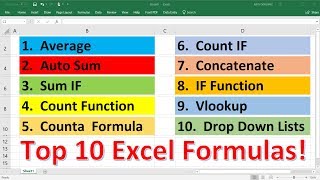



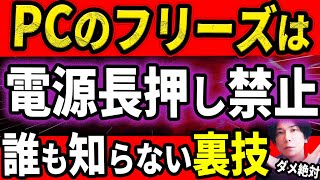



















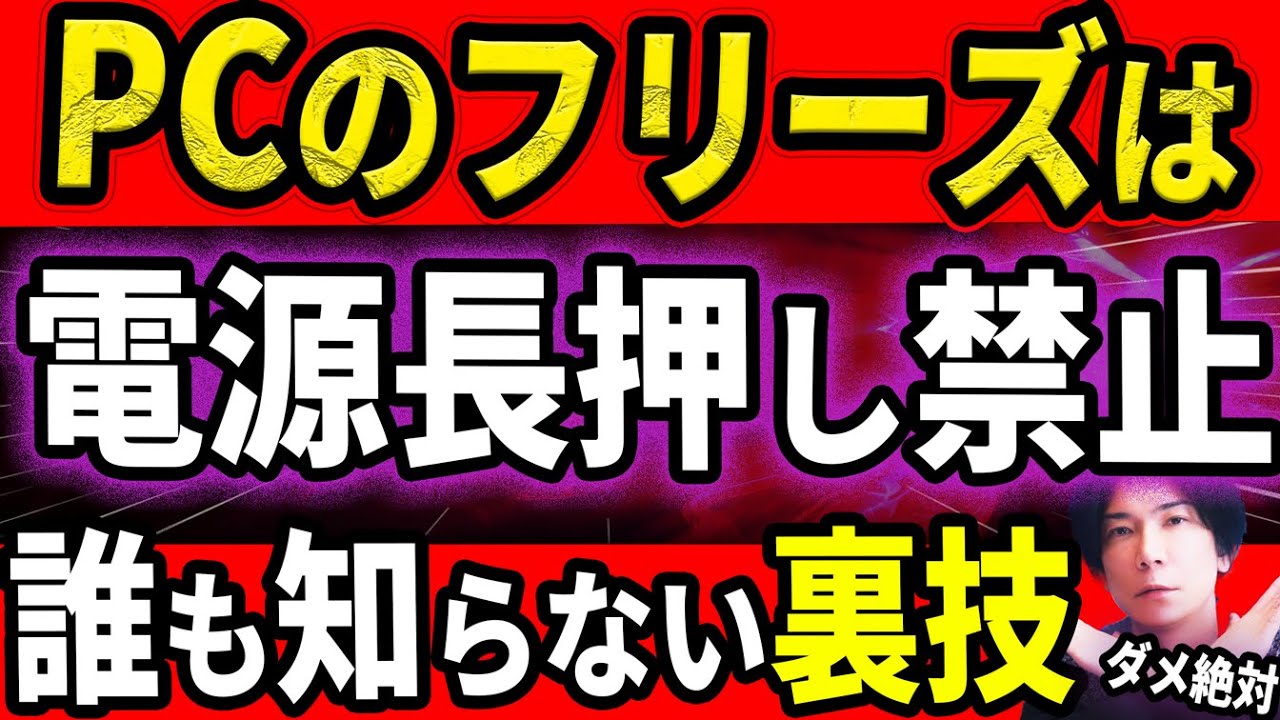


コメントを取得中...